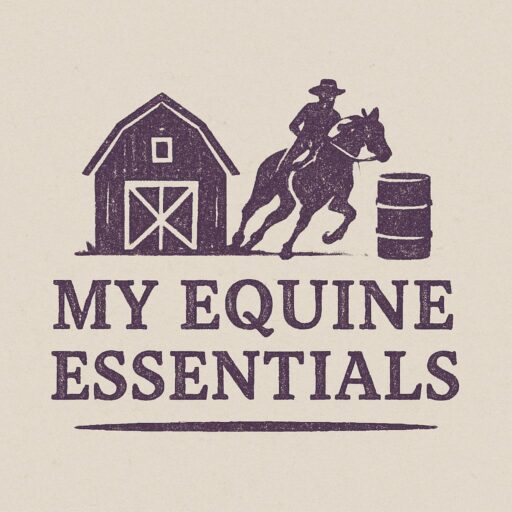📸 How to Download Your Purchased Photos
Thank you for your purchase! Once you’ve completed your order through our website, downloading your images is simple. Follow the steps below to access and download your photos.
✅ Step-by-Step Instructions
- Check Your Email
- After your purchase, you’ll receive a confirmation email.
- Look for an email titled something like “Receipt for Order # from My Equine Essentials” or “Download Your Photos”.
- Open the email and click the download link provided.
- Log Into Your Account (If Needed)
- Visit our website and click the “Client Login” or “My Account” link (usually in the menu).
- Enter the email address and password you used when placing your order.
- Access Your Gallery
- After logging in, go to the gallery where you made your purchase.
- Click the “Downloads” or “My Orders” section.
- Download Your Photos
- Look for a Download All button to download a .zip file of all your purchased images.
- Or, download individual photos by clicking the Download icon next to each image.
- Your photos may be available in high-resolution and web-size, depending on what you purchased.
⏳ Download Availability
- Your downloads are available for a limited time (usually X days). Please save them to your device as soon as possible.
- If your link expires, contact us to have it reactivated.
💡 Trouble Downloading?
If you have issues downloading your images:
- Try using a different browser (Chrome, Firefox, Safari).
- Make sure your internet connection is stable.
- Check your spam or junk folder for the download email.
- If you still need help, contact us at Link